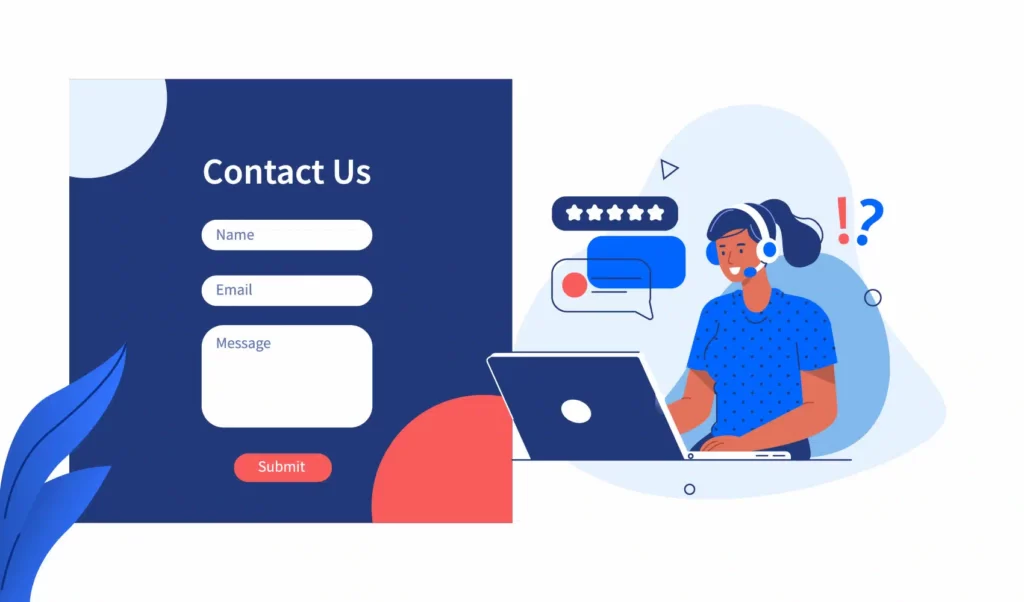
Lets talk about your law firm website and contact us forms
Contact Us forms are one of the best methods for customers to let you know they are interested in your legal services. They are easy to set up, easy for the client to use, and can integrate with various data management platforms.
In this blog, you will learn:
- The purpose of a contact form
- Why you should use contact us forms on your law firm website
- The difference between free and paid options
- Options when setting up your forms
- What happens when the form is submitted
- How to manage contact form submissions
- What you should know about data privacy
What Is a Contact Us Form?
Contact forms or "Contact Us" forms are unique elements on your that allow users to get in touch with you. In the legal niche, clients generally use contact forms to request more information, schedule a consultation, or sign up for a newsletter.
However, contact forms can be used for many different situations, such as requesting a new password, logging into a portal, or uploading documents to your server.
There are many different ways to display contact lead forms to the website visitor. The button below will reveal a contact form in a pop-up. We like to use buttons to pop up our forms in a call to action sections of our website.
If you didn't click the button, here is a picture of a contact us form. It's short and sweet and asks for all the information we need. You may notice the blue asterisk symbols. These denote that the field is required. The telephone field is optional and a message is optional too.
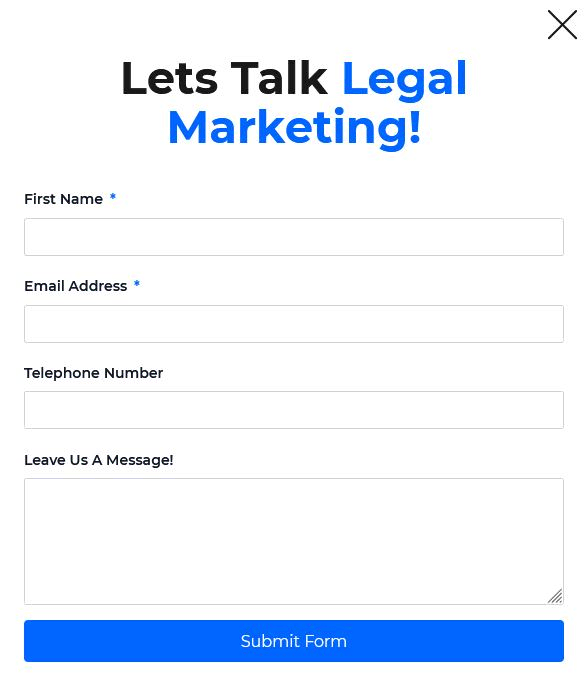
Why You Should Use Contact Forms on Your Law Firm Website
Your website is a marketing tool that provides website visitors with information about your services and practice area. The whole point of your law firm's website is to get in touch with potential clients who are seeking legal advice.
There are many ways prospective clients can contact you, but the website contact form is a tried and true method of collecting leads and turning those leads into paying customers.
Contact Forms will help you grow your law firm by generating new leads. In comparison to other modalities of new client communication, Contact Us forms have several specific advantages, including the ability to
- Schedule time to review form submissions
- Delegate follow-up tasks to a specific person or team
- Track communication with hot and cold leads
- Calculate ROI with lead form submission data
Which Contact Form Software is Right for Your Law Firm's Website?
There are many WordPress plugin options to gather information about a prospective client who is interested in your services. Before we get into the details of these plans, it's important to reflect on your company's needs. If you haven't started building your website check out our blog post How Much Does A Law Firm Website Cost?
Five things to consider when picking a contact form software
- Will the form connect with Google Sheets or a Customer relationship management (CRM)?
- Is the contact form compatible with your website?
- Is the free version good enough, or do you need the paid version?
- Does the software include a visual form builder?
- Is the software intuitive to the average user?
Not every Contact Us form software is best suited for law firm websites, and some solutions are too robust while others are too complicated to use. We think the forms below are best suited for businesses who need a simple "get in touch" solution. They also have all the bells and whistles if you want to set up more robust features.
Three Top Contact Form Plugins For Lawyers
- Fluent Forms (Aperture Digital's top pick!)
- WP Forms
- Contact Form 7
Pro-tip: Make sure the software you choose has all the options you could ever need for your site. It takes a fair amount of time to set up, style, and implement the forms on your site. The last thing you want to do is start over because the form lacks some key functionality (think SMS messaging notifications or multi-step forms).
Setting up Your law firm website contact us forms
You should first think about what information you want to collect from the leads coming to your website. The boxes people interact with are called fields, which can be required or optional.
Most contact forms include first and last name, telephone number, email address, and a brief message. But you could also have fields for a specific service you offer or how the person would like to be contacted. It may be a good idea to ask what time is best to contact the person. Studies have explored responses to longer forms versus shorter forms. The general consensus is to make the form as straightforward as possible to get only the information your need.
If you want extra fields but may not need them, you could consider making those optional to help nudge the potential client along and get them to submit it.
How To Test Your Contact Forms
Once your contact forms have been set up on the website, make sure to test the following:
- Do the forms look correct on desktops, tablets, and cell phones?
- Are the forms wider than the screen, or is the text too small to read on mobile devices?
- Do the forms work appropriately on Apple iOS and Android operating systems?
- When forms are submitted, are the emails delivered to the correct person?
- Is all the required contact information sent to Google Sheets or the CRM?
- Are the appropriate analytics firing and tracking the conversions?
I recognize that this may sound technical and labor-intensive, but your website is your law firm's best digital marketing funnel. Every client matters to your bottom line, and I would bet that other attorneys in your area are checking to make sure the details are ironed out, and you should too!
What happens after the form is submitted?
After the form has been submitted, here are a few suggestions on what should happen next:
- Set up a message that says the form was a success or failure. If the form failed, most form tools would describe why, and it's usually because not all required fields were filled out.
- Do you want to take the client to a "Thank You" page instead of a successful submission message? Sending the user to a "Thank you" page can help track analytics and offer further information to potential clients.
- Will the form submission be emailed to a specific staff member or a team at your law firm?
- Will the form data be automatically logged in Google sheets or another CRM?
It is important to stress what happens after the person submits the form. Your website analytics will probably show that the conversion rate for your service pages is around 5%. There are plenty of studies out there if you want to dive into the data on website form conversions. That is why you should take some time to plan how the information transmitted from the form to your office staff
How to manage your law firm's contact form submissions
Now the fun part! Once the form has been submitted, what happens next? This valuable information should be acted upon fast. The potential client is likely shopping around and looking for the best lawyer in town, and that might be the person who gets back in touch with them first.
We recommend Fluent Forms and Google Sheets integration
Fluent Forms has got to be one of the easiest website contact form software to set up with Google Sheets. If you want the step-by-step guide, you can check it out here.
We recommend Google Sheets to store your contact form data because it's free, easy to share with your staff, and you have all the power of a spreadsheet to track the leads. If one of our new clients is not paying for a CRM system, we go with Google Sheets integration for a client site and search engine optimization projects.
This image demonstrates how you could use Google Sheets to store and manage submissions. This is a simple use case, but your office staff could easily categorize, tag, and comment on the various leads. If we are running a paid advertising campaign, you should track which leads came from which ads. With this data, you can track whether or not a lead converted into a customer. Once you have this information logged, you can calculate the ROI by calculating how much it costs to acquire the lead versus how much money you made from that lead. That is where digital marketing really starts to turn into a science!
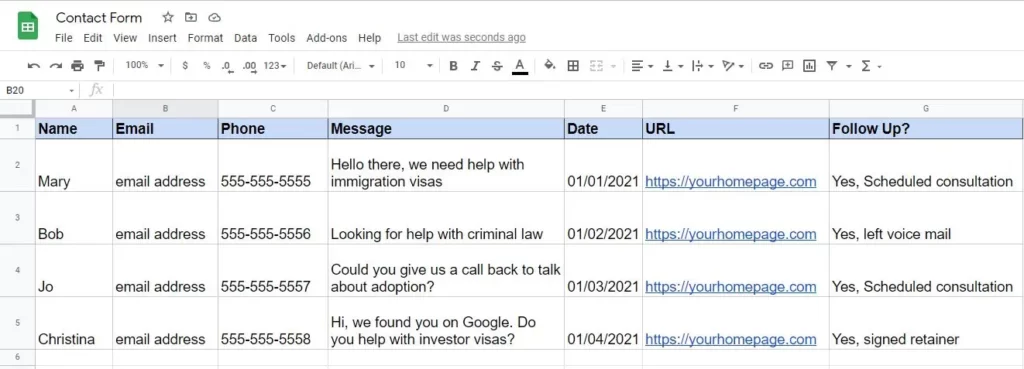
Data privacy and Contact Form Submissions
If you collect user data with a contact form, tracking cookies, or other tracking technologies, you must review the various privacy laws in the countries you do business in. The European Union/ European Economic Area (EU/EEA) has a data protection law called the General Data Protection Regulation (GDPR). California has a data privacy law known as the California Consumer Privacy Act (CCPA).
Accordion to Termly, the GDPR applies to US businesses if "The company offers good or services (even in the absence of commercial transactions) to EU/EEA residents." and "The company monitors the behavior of users inside the EU/EEA."
According to Cookiebot, "If your business meets any of the three CCPA thresholds and has an online domain, you are required to implement certain changes to your website." These changes are detailed in the blog link above.
In general, these laws are in place to protect consumers, and it is your law firm's responsibility to comply with the regulations. Luckily, there are many tools on the market that help law firms notify users about how their data is collected, stored, and managed.
Names, phone numbers, email addresses, etc., collected in contact forms are the most sensitive information, and it is your responsibility to manage this information appropriately. That could mean setting a data retention policy or deleting user data after you have followed up with the customer.
Contact Us Form Are a Must have for your website
I hope you have learned some valuable information about how contact forms will benefit your law firm's website. Whether you are just starting out with digital marketing, or have years of experience, it's never too late to re-visit your strategy for collecting lead submissions. Contact forms are quick and easy, and potential clients love them. They are always on call and working for you 24/7. If you have any questions, don't hesitate to Contact Us! to discuss your next law firm website project or any other digital marketing campaigns. Thanks for reading!
Do I Need To Purchase A Form Plugin OR Are There Free Options?
Can I Get Contac Us Form Submissions Sent To My Email?
-John
Table of Contents
