
Website analytics for beginners
You have spent weeks, or even months, designing the perfect website. You put your heart and soul into every detail, and the site is beautiful! The site has been live for some time now, and people interact with your website daily.
But, how many people are visiting your site? More importantly, which web pages are people most interested in? The answer to these questions lies in the world of web analytics.
Web analytics tools help you understand how people
- Found your website online
- What pages they visited
- How long did they stay on each page
- What device did they use to view your content
- and many other valuable metrics
With this information, you can better understand how your website performs and if your content is meaningful to your users.
This post will dive into the who, what, when, where, and why of your web traffic. We will also look at different tools to help you on your web analytics journey.

Why Do I Need To Track My Website Analytics?
Web analytics help you to understand who is visiting your website. With this information, you can make data-driven decisions to invest in your website.
Analyzing website traffic data will tell you:
- How well your search engine optimization (SEO) strategy is working
- Which social media channel is your top performer
- Which keywords drive the most traffic
- Where your leads come from
- What is your website's return on investment (ROI)
- and point out poor performing pages on your site
What analytics do I need for my website?
You can quickly become overwhelmed by all the metrics your preferred analytics tool tracks. If you are new to website analytics, focus on visitors, page views, average time on site, and bounce rate.
Don't worry; we will cover each of these in detail!
What is a Website Visitor?

A website visitor is someone that came to your site. You can track visitors per day, week, month, quarter, or any time-frame.
With this data, you can see if you log more visitors on weekdays or weekends.
For businesses like law firms or doctor offices, you might see more traffic during the week than on the weekend. If you run an ice cream shop, you might see an uptick in traffic on the weekend because people are looking for something fun to do while off work.
What is a page view?
A page view is logged by your web analytics tool every time someone visits a unique page on your website. The difference between a visitor and a page view is that a single visitor could view multiple pages while browsing your site.
Analytics software will break down each page on your website and display page view metrics .
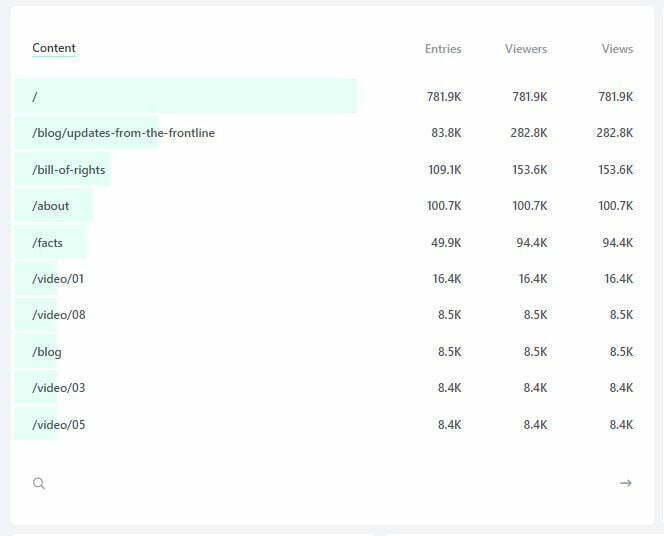
Therefore, we need to differentiate between unique visitors and total page views. Generally, you will have more page views than visitors for a given time frame.
Page views per visitor is a great metric to track. This ratio will tell you if people view more than one page of your site when they visit it.
It's essential to track page views because this can give you insight into how well your site is structured. Are you guiding people from page to page logically? Do you have internal linking to help people interact with related web pages or blog posts?
The goal of your website should be to provide valuable content to your audience. The number of page views can help you track how your audience interacts with your site. You can use the formula below to see the average number of page views per visitor.
average page views per visitor = page views/visitors
If you have 100 visitors a month and 700 page views per month, your average page view per visitor is 7! 7 page views per visitor would be a fantastic result for your website. A number like this would mean you are doing everything right with your content strategy, and your audience likes what you have to offer.
What is the average time on site?
Average time on site is the amount of time a user stayed on your website.
Average time on site is a metric that will help you determine if your visitors are interested in your content. Time on site will tell you if your web pages satisfy the user's search intent.
A typical person will search for something on Google, and what they type into the search bar is called a keyword.
In this example, let's use the keyword "Quick oil change near me." We can tell from the keyword that the person is in a hurry and wants to get an oil change right away.
The top search result for this keyword is a local automotive shop. But, they require you to schedule an appointment and drop your car off. Scheduling an appointment and dropping off your car is not a quick oil change.
The person will probably not spend much time on the site, and they won't check out prices or browse other service pages. In this session, the average time on site is low because the person could tell this oil change was not going to be a quick one.
Average time on site is an essential metric because search engines will understand that time on site is low for this search term. Average time on site is a signal to Google that this website should not show up for "Quick oil change near me." The website is not satisfying the user's search intent.

What is Bounce Rate?
Bounce rate is a number that tracks users that only visit a single page on your website. The user didn't click any other links on your site, fill out a "contact us" form, or watch a video. In reality, all they did was show up briefly and leave. Single-page views are not typically a good metric for your website.
Bounce rate is closely tied to search intent and average time on site. If a user lands on your website and immediately leaves, that can only mean that:
- The website was not relevant to the search term
- Your page content was not engaging
- Or you didn't satisfy the search intent quickly enough
The moral of the story is to answer a user's question quickly. Next, expand on the topic in more detail. Bounce rate can help you hone in on your message and satisfy user search intent.
This blog post started simple and built on each topic little by little. If you are still with me, my time on page metric is good, I satisfied your search intent, and I hope you visit some of my other posts!

What Are Traffic Sources?
Traffic source is where or how someone found your site.
Examples of traffic sources are:
- Search engines
- Directly typing in your website URL
- Social media
- Paid advertisements
Do most of your traffic come from Facebook, Interest, Instagram, or Google? If you answered "I'm not sure," that is OK! Popular web analytics tools will break your traffic sources into buckets. With this data, you can focus your marketing strategy on whichever traffic source performs best.
If you notice most of your traffic is coming from Facebook, you can invest in content or videos to post on your Facebook Page. On the other hand, this could signal that you are not investing enough in SEO. You must review your traffic sources regularly to determine where you should spend money on content.
We recommend designing content campaigns that target multiple forms of traffic sources. Having diverse traffic sources makes your website less likely to suffer from an algorithm change or maybe even changes to state and federal laws.
You are more likely to see a drop in traffic from a search engine algorithm change. But, it's important to keep an eye on state and federal laws around website data privacy.
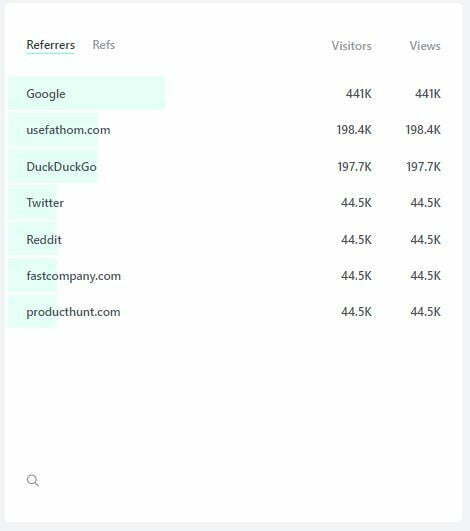
What Web Analytics tool should I use on my website?
There are many web analytics tools to choose from. You can use paid or free tools to manage your website analytics data.
At Aperture Digital, we use the popular web analytics tool, Fathom Analytics. We selected Fathom because:
- It doesn't overwhelm you with too much data
- It's easy to setup
- It's GDPR compliant
Google Analytics is the most popular free software on the market. But, we believe Google analytics is very complicated and offers features most businesses don't ever need.
Google Analytics is for large businesses with an online store, many traffic sources, large budgets, and many marketing campaigns running all the time.
A key takeaway is that a free tool doesn't do you any good if you can't digest the data easily.
Fathom Analytics gives us all the data we need to manage our client websites and our own agency.
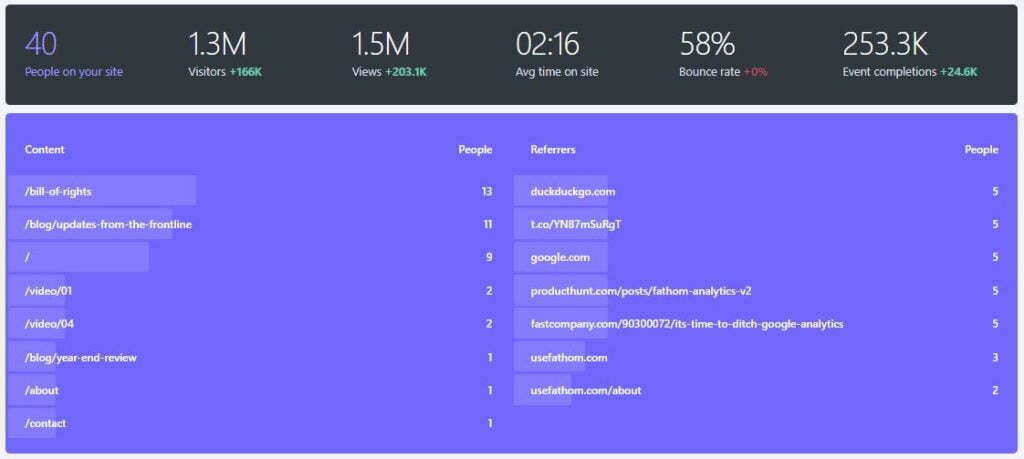
Why Pay for Analytics tools?
Paid analytics tools are easy to set up and have better customer support than free ones. If you get stuck setting up your analytics tracking code, you can quickly submit a help ticket and get a response.
Paid analytics tools are easy to use
All analytics tools come with a user interface and dashboard. I think paid tools spend more time on the user interface than free tools. The result is an easy-to-digest dashboard.
The analytics dashboard should quickly tell you all the statistics about your site. The most important information should be front and center, just like your car's instrument cluster.
Conversion Tracking is easy to setup
Conversion tracking is the process of tracking when visitors complete an action on your site. Conversion tracking should be a top priority for your business because you cannot measure the success of your website or digital marketing campaigns without logging conversions.
Paid analytics software like Fathom Analytics makes it easy to track events on your website. With Fathom, you can track all kinds of different conversions.
You can track things like:
- "Contact us" form submission
- Digital downloads
- Email newsletter signups
- Sales from your webshop
- Button clicks

How Do I Track Conversions?
When tracking conversions, there is an easy way and a hard way.
The easy way is to direct users to a specific page after they complete a goal.
A more difficult approach is to place a small piece of code to a "contact us" form, a button, a specific webpage, or a link on your website. This small code snippet is used by the analytics software to log a conversion event.
Both methods are great options. It all depends on your skill level and how much control you need when logging conversions.
Simple Conversion Tracking Methods
Exit pages are one of the easiest ways to track conversions. An exit page is a unique website page a user is directed to after completing some action on your site.
Every time someone visits an exit page, you count it as a conversion.
Did someone just signup for your newsletter? Great! Send them to your newsletter thank you page. Or did someone download your latest e-book PDF? Awesome! Send them to your e-book thank you page.
Use Caution when implementing Exit Pages on your site
Your exit pages should not be in your menu navigation or have links pointing to them. You don't want users to be able to access one of your "thank you" pages by accident.
Consider setting your exit pages to "no index" so search engines will not show these pages in search results.
You may want to think about the thank you page name and URL. You don't want someone to type it into a browser accidentally. These pages serve one purpose - conversion tracking!
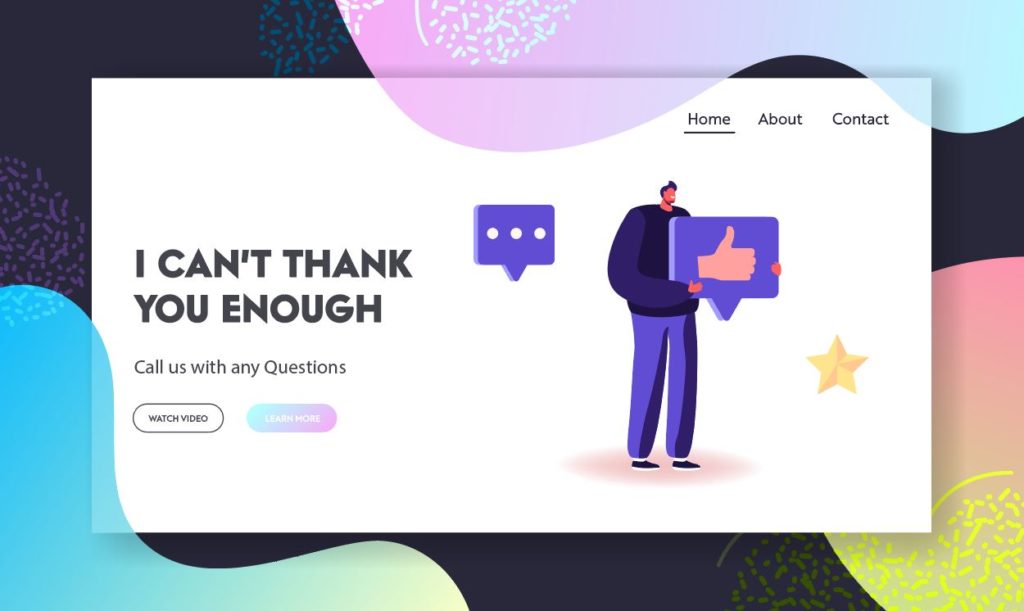
Advanced Conversion Tracking Methods
Placing code snippets on buttons or links is harder to set up. But, they give you more granular control over how and when a conversion is triggered.
If a user signs up for your email newsletter, you could place a conversion tracking code on the signup button and track how many visitors signed up for your email newsletter.
Another example could be a free e-book PDF download. Here you would place the tracking code on the download button.
Most contact form software allows you to redirect users to different pages as soon as they submit a form. This would be considered a "simple method." Tallying up thank you page visits is probably the easiest way to report on conversions for a given date range.
But, what if you want to know which exact form people fill out the most on your site? You need to implement a more granular tracking system where you track individual form submissions. If you send all forms to the same thank you page, you may not be able to track each individual form conversion.
We track individual form submissions with Fluent Forms Pro and Fathom Analytics.
This image shows how we setup two events to fire when a "contact us" form is submitted successfully through Fluent Forms Pro. The first event logs a conversion in Fathom. The second event triggers a conversion inside Google Ads.
We wanted to "micromanage" conversions here since we are integrating with both Fathom and Google Ads at the same time. We chose to use a code snippet instead of an exit page.
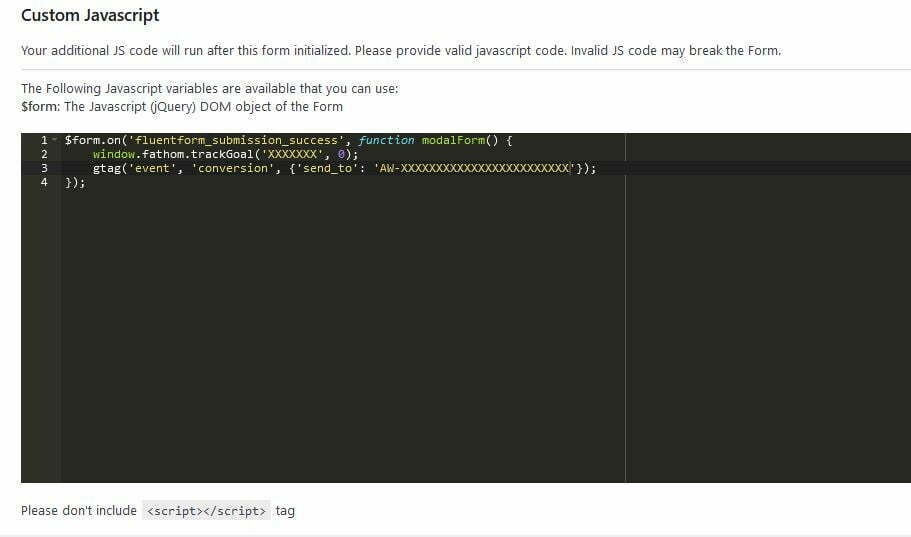
Tracking events are one of my favorite tasks when setting up a new client's web analytics. It's so cool to see all the different software working with each other.
UTM Tracking Code (Advanced Analytics)
Urchin Tracking Module tracking (UTM tracking) is a code that is placed on the end of a URL link to track where traffic is coming from.
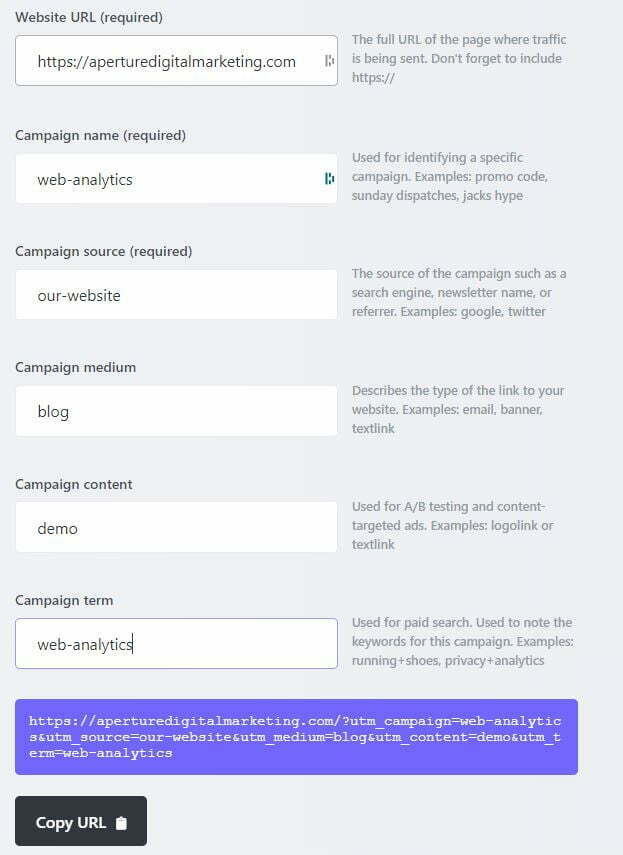
You use your website all over the internet. UTM codes help you to tag traffic coming from all of these sources. UTM codes are great when running campaigns on Facebook or on your Google Business Profile. If you add a link to your website in your email signature, tag it with a UTM code. This will allow you to see all of the traffic coming from your email signature.
Get creative with UTM tracking, you can easily start to track your traffic referrals by implementing a strong UTM workflow when placing links throughout the internet.
Examples where you can use UTM Tracking:
- Google Business Profile
- Email Campaigns
Fathom Analytics has an awesome tool to help you build UTM codes in the snap of a finger. With this tool, you can create UTM links step by step and then copy the link when you are done.
The best part about Fathom is it integrates your UTM tracking right in the dashboard!
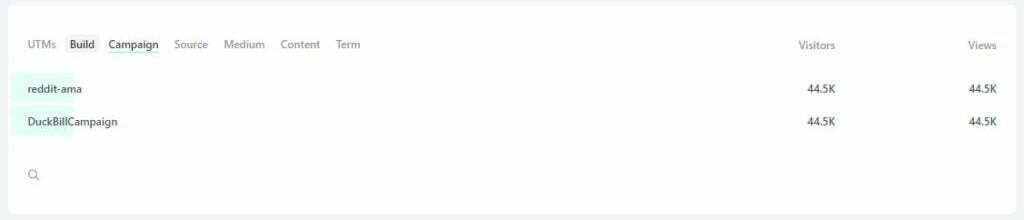
Bonus: Paid Web Analytics Tools works with Google Ads and Facebook Ads
When running paid advertisements with PPC, I cannot stress the importance of tracking ad campaign performance. Paid analytics tools make it easy to place a tracking code on all of your landing pages.
With proper analytics tracking, you can see which ad groups are top performers. You can run tests (called A/B testing) to determine which type of ad design or ad copy resonates with your visitors.
Without analytics and a reliable tracking tool (like Fathom Analytics), you won't be able to measure user interactions or report on-site performance.
Paid tools give you the flexibility to track your ad campaigns in real-time.
Website Analytics For Beginners Conclusion
I hope you have learned how vital web analytics is for your business. Understanding key metrics about your visitors can help you grow your website and better understand your users.
Traffic sources, bounce rate, traffic referrals, and website visitor tracking, in general, can be a bit overwhelming at first. But, the more you look at your site's analytics, the quicker you will become comfortable analyzing this data.
Also, don't forget about conversions. Website traffic is one thing, but what we are all after are conversions!
Take some time to think about what you are trying to accomplish with your website. Get your ideas down on the whiteboard and plan which conversion actions are most important.
Once you know what you want to track, carefully add those conversion tracking codes to your site and what the conversions start to pile up!
If you have any questions about web analytics, don't hesitate to drop us a note! We geek out over web analytics at Aperture Digital.
Table of Contents
