What is a Lead In CRM
A lead is a potential customer who has shown interest in your business and provided you with a way to contact them. A visitor to your website is not a lead because you have no way of getting in touch with them.
For a person to be considered a lead in your CRM software, you must have at least their email address or a phone number. The primary goal of a CRM is to help you build a relationship with new leads so that they turn into paying customers.
This post will cover what is a lead in CRM software and how you can start to collect more leads.
What is Lead Generation?
Lead generation is a marketing strategy that delivers potential customers for your business. Marketing platforms such as your website, social media channels, and paid advertisements all have the goal of generating leads for your business.
People can search for your business on Google or Bing and visit your website to learn more about your services. This type of website traffic is called "organic traffic."
You can also advertise your business on social media by creating videos or writing posts about your company's product.
Finally, you can pay for exposure on Google search or social media platforms through paid advertisement.
All of these types of advertisements bring traffic to your website. But this traffic isn't worth anything until they convert! A conversion is what we are after when talking about leads and your lead management process
What is a Lead Conversion?
Lead conversion is an action taken by a visitor on your website or social media page that lets you know they are interested in becoming a paying customer. A call to your office leading to a consultation or a purchase from your web store is an excellent conversion goal.
Your business and sales team define what a conversion looks like for your business. Once you have determined what you consider a conversion, you can start to create a sales process that will optimize conversions.
How to Build a Lead Generation Process
Create a Sales Pipeline
A sales pipeline or sales funnel is a customer's steps from first discovering your business to paying for your product or services. Lead management software, your website, and social media channels all play a significant role in your company's sales process.
A Social media sales pipeline could look something like this:
- Research your market to determine who is most interested in your product or services
- Create an advertising campaign that targets those potential customers
- Convert leads and enter them into your CRM software
- Schedule a meeting or demo to showcase your product or services
- Follow up and nurture the lead
- Convert the lead into a paying customer
Those six steps may seem difficult at first. But if you constantly refine your process, you will start to see more leads convert. You will start hearing "yes" more often than "no."
Manage your customer data in a CRM software
Once you have a functioning sales process, leads will start coming into your organization. Next, you need to figure out what to do with those leads. You have to determine what a lead looks like in your CRM.
A CRM lead could be the following:
- A completed contact us form
- A newsletter subscription signup
- An e-book download
- A call to your office (where your staff gets contact information)
After defining what a lead is, your CRM software can categorize those leads to match up with your sales pipeline. Each contact in your CRM system will fall into a category that corresponds with your sales process. If you don't know what is a a CRM system, a bit of research will show you how and why you should setup a CRM for your business.
Use CRM Tags To Manage the workload
Your CRM's most significant leads category is people who have not yet become paying customers. These contacts in the CRM have shown interest in your services but have not yet purchased anything. You can categorize them in the CRM by tagging them as a lead.
CRM tags are convenient for your sales team, and tags tell your staff who and what they should be working on each week. If you categorize a contact in your CRM as a lead, you know that you still have work to do to convince them to make a purchase. That could mean scheduling an email with more information about your services, scheduling a conference call, or offering up a coupon code.
The image below is shows the Lead Tag Manager inside Fluent CRM, Our agency's CRM Software
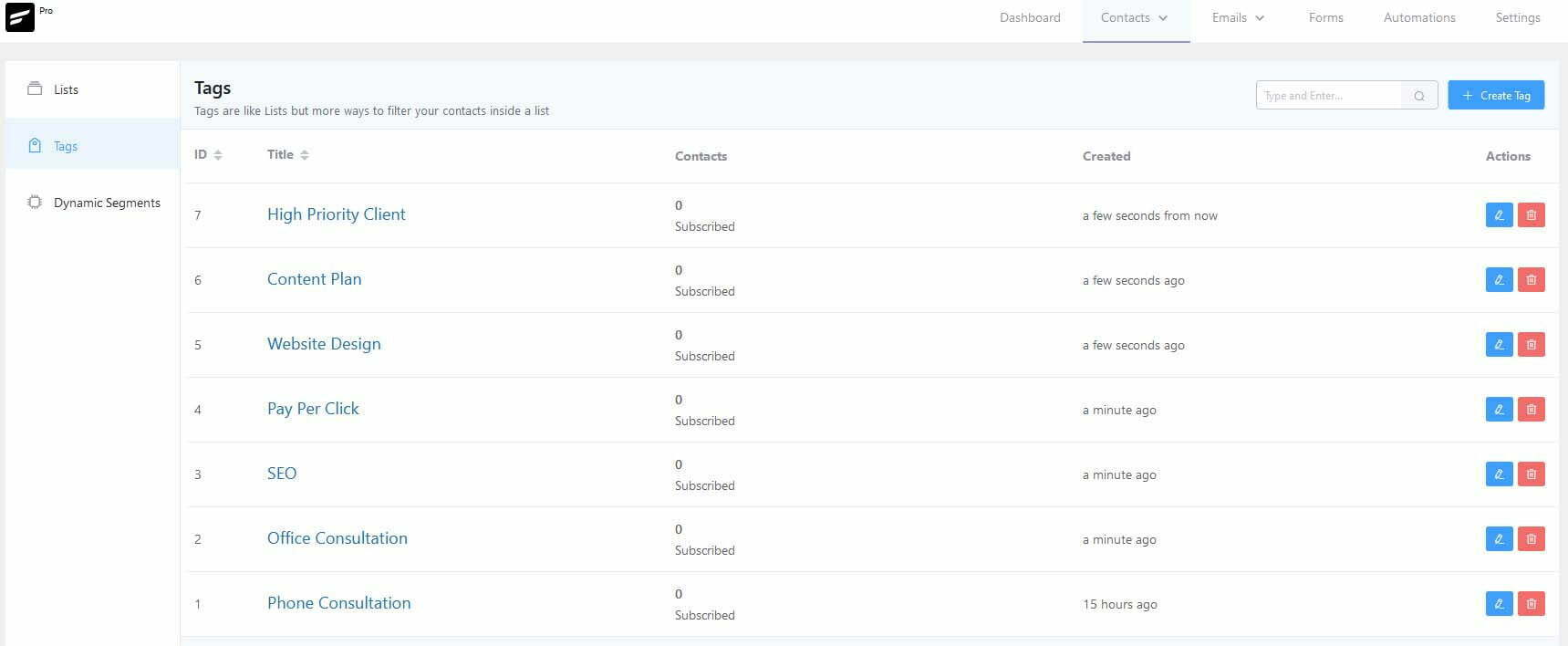
How will a CRM help you to convert more leads?
CRM systems don't just manage leads. They also help you analyze data and make data-driven decisions. With a CRM, you can control how often you reach out to a lead to try and push them through your sales funnel. You can set reminders that email your staff telling them to schedule a conference call. Or, you can set up automated emails that reach out to the lead, reminding them about your products and services.
Capitalize on CRM Email Campaigns
Around major holidays, many businesses will use their CRM system to create email campaigns. Email campaigns could provide discounts or incentives to your leads and existing clients. Sometimes the psychology of a discount code is all someone needs to convert from a lead to a paying customer.

CRM Systems Add Structure to your Organization
A CRM system will provide a framework for your sales team. They have to complete step 1 before moving on to step 2 and step 3 and eventually step 4. CRM provides a structure that sets the expectation for your staff and forces your company to operate lean and optimally.
If you want to capitalize on the CRM's reporting capabilities, you must train your staff to correctly input data into the CRM. The CRM software makes it easy (and somewhat fun) for your staff to update a lead's contact card inside the system.
CRM Reporting Can Highlight Problems inside your organization
Once you have your staff trained and have enough data in the CRM, you should be able to generate reports about all your contacts. You can see how data about:
- How many contacts are categorized as leads
- How many have transitioned to paying customers
- How many have stopped paying for your services altogether
CRM reporting won't solve all of your problems, but it will help show you where your organization isn't running as efficiently as it could be. Maybe one of your receptionists needs communication training to help convert more leads. Or, you could have a gap in your sales process that causes leads to sign up with your completion.
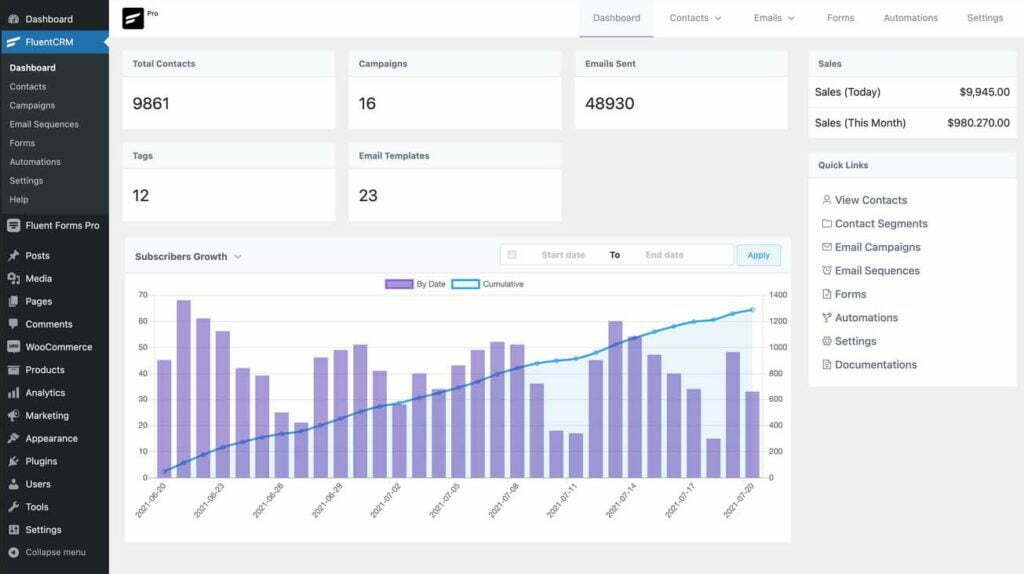
Run A/B Tests With Your CRM System
A/B testing compares two versions of the same marketing campaign.
You can A/B test things like:
- Landing page design
- Landing page Images and color combinations
- Email length (short versus long)
- Email Subject Lines (Funny versus motivating)
In this example, I will quickly discuss how to capture data in your CRM from a Google Ads campaign.
A/B Tests With Google Ads
Let's say you are running Google Ads targeting a mobile dog grooming business. You have picked out your target keywords, and you have two landing pages. One landing page is short and to the point with more pictures, and the other is long and packed full of information about dog grooming.
On each landing page, you have a "contact us" form where you ask the person for their name and email address.
You can set up your CRM to categorize leads coming from each landing page as "Mobile Dog Grooming Test A" and "Mobile Dog Grooming Test B." This type of test will demonstrate the importance of a CRM and your lead management process.
Analyzing the CRM data to determine the winner
Once the campaign is complete, the CRM will have all the data you need to determine the winner of the A/B test. You can see which landing page generated more conversions, and you can track those conversions to see how much money in sales they generated.
With this data, you can calculate the return on investment of each test case. Did test A or test B perform better?
Once you know which test performed the best, you can ditch the poor-performing test case and only run the optimized test case. You could even take it a step further and run a series of tests. The goal of every marketing campaign is to generate leads and improve the lead generation process.
What CRM Software Do We use at Aperture Digital?
There are three software applications we use to run our CRM. Those are:
Fluent Forms integrates perfectly with Fluent CRM. The contact form tool sends data to the CRM system with very little set up. These two apps are pretty much plug-and-play. Compared to some other software licenses and subscriptions, we think Fluent CRM and Fluent Forms are attractively priced and packed with great features.
Fluent forms also can generate conversational forms. A conversational form provides an interactive approach of to collecting "contact us" data. This type of form can collect data by using a survey or a decision tree. The form is conditional based on the persons answers to the form quesitons.
A complete list of great CRM and Contact us form tools for WordPress can be found here!
What Is A Lead In CRM?
What is a Qualified Lead
What Is A Lead In CRM Conclusion
Website visitors and social media followers are not leads until they have given your team enough information to contact them. Once you have this information in your CRM, the contact turns into an opportunity for you to close a sale. It is up to your business to create a workflow and sales process to close as many prospective customers as possible.
That being said, a well-developed CRM will undoubtedly help your business capitalize on those leads. If you have not explored a CRM software solution, please drop us a note and we would be glad to talk you through the process.
Now, clean off your whiteboard and start mapping out your sales pipeline! Thanks for reading and have a great day!
Table of Contents
