What is a CRM System
A Customer relationship management system(CRM) is a set of software tools and workflows that help you to manage customer data. A CRM will effectively organize new leads and store valuable data about your customer base. In this post, we will discuss exactly what is a CRM system so you can confidently start acting on new leads and communicating existing customers.
What Does a CRM System Do?
With CRM automation, you can easily manage customer lists, share and synchronize client contact information with your team, and automate tasks.
An automated CRM system is like putting your business on autopilot. Automation will allow you to kick off events based on conditions, customer actions, or defined time intervals.
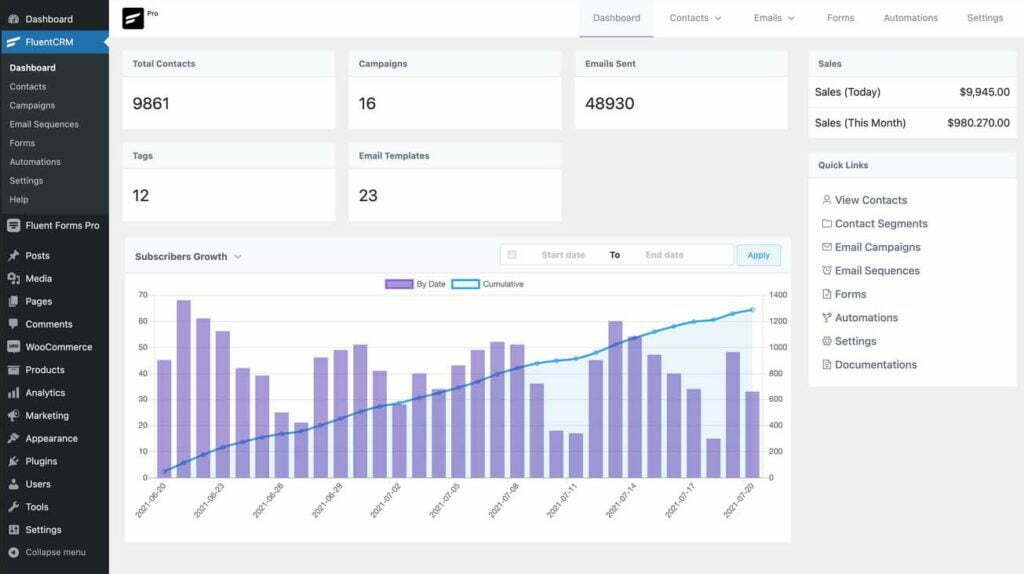
This post will cover what a CRM system is, what problems a CRM will solve, and why your business will benefit from setting up CRM software on your website. I also want to dive into some of the advanced features and automation that most major CRM software will provide. Let's dive in!
Do I need a CRM?
Customer relationship management software is for any business attracting new customers through its various marketing funnels. CRM systems also work great for companies with an extensive list of clients. Finally, a CRM is for intelligent business owners who want to optimize their business growth through automation.
CRM For Service-Based Business
Service-based businesses like law firms, dentist offices, or accountants will benefit from a CRM. With a CRM, you design the perfect workflow to help manage new leads, guide customers through your sales process, and build relationships with existing customers.
Are you still unsure if a CRM system will help your business? If you collect leads from any of the following sources, CRM software is an excellent choice for your company.
- Your Business Website
- Your Google Business Profile
- Your Facebook or Instagram Page
- Your LinkedIn Page
CRM Contact Catagories
A CRM will help you categorize leads from each of the above funnels. You may want to treat leads from Facebook differently than you do from LinkedIn. If you can categorize leads intelligently, you have the opportunity to choose how you grow that specific lead.
I like to compare leads coming from Facebook and LinkedIn because they are two very different platforms. You may want to set up automated email responses for your Facebook leads with a relaxed tone of voice. On the other hand, you might want to correspond with LinkedIn leads more professionally. Customer relationship management will help you break out your leads into their buckets and interact with those leads as you see fit.
When you couple the CRM data with your analytic tracking software, you can report how your different marketing funnels perform. This business data will help you to invest in the highest-performing marketing channels.
How To Use A CRM System
When setting up your CRM, the first step is to head to your whiteboard to create a rough sketch of where your leads are coming from. Map out all of your various marketing channels and how you envision those leads coming into your organization.
CRM Features: Custom Lists
Most CRM software solutions will allow you to categorize leads. At Aperture Digital, we call these groups of leads "a list."
You can start to create intelligent lists (or data buckets) that you apply to a lead when it enters your organization.
An example of a CRM list for a law firm could look like the following:
- Website Lead
- Phone Call Lead
- Email Campaign Lead
- Facebook Ad Lead
- Google Ad Lead
Don't be afraid to get specific when designing your lists. Customer relationship management systems provide a granular level of detail. However, you don't have to create an enormous list to start understanding where your leads are coming from
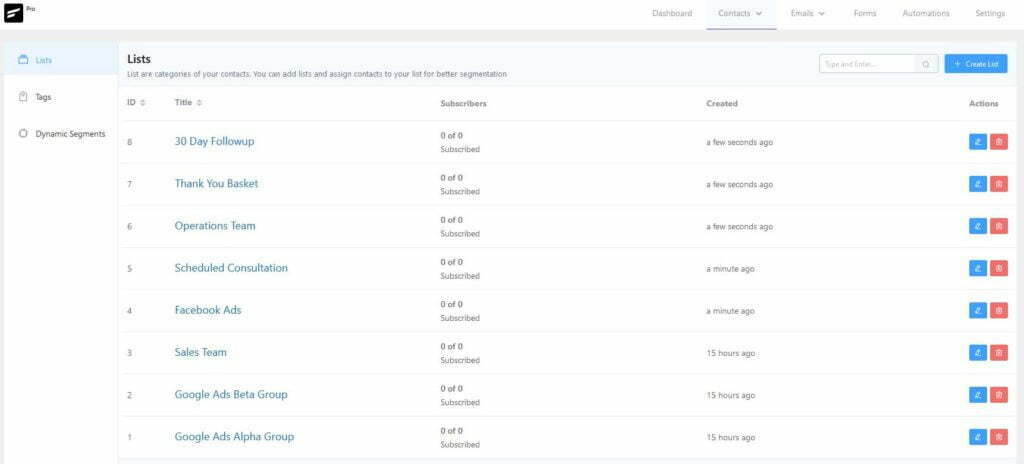
CRM Features: Custom Tags
A tag is an attribute that you apply to a lead, and tags allow you further to segment a lead into its data bucket. Once your sales team starts to see the power of the CRM platform, they will undoubtedly begin to see patterns in the data.
A list/tag scenario might look like this:
You get a new lead from your website contact form. The system applies this lead to the list "Website Leads." Your office staff reaches out to the lead, and they want to schedule a consultation for your services. While scheduling the consultation, they can apply the tag "Scheduled Consultation" to that contact.
Here is a list of typical list and tag scenarios we set up for our law firm clients:
- List - Website Leads, Tag - Scheduled Consultation
- List - Website Lead, Tag - Signed Retainer
- List - Paying Client, Tag - Monthly Billing
- List - Case Closed, Tag - Paid in Full
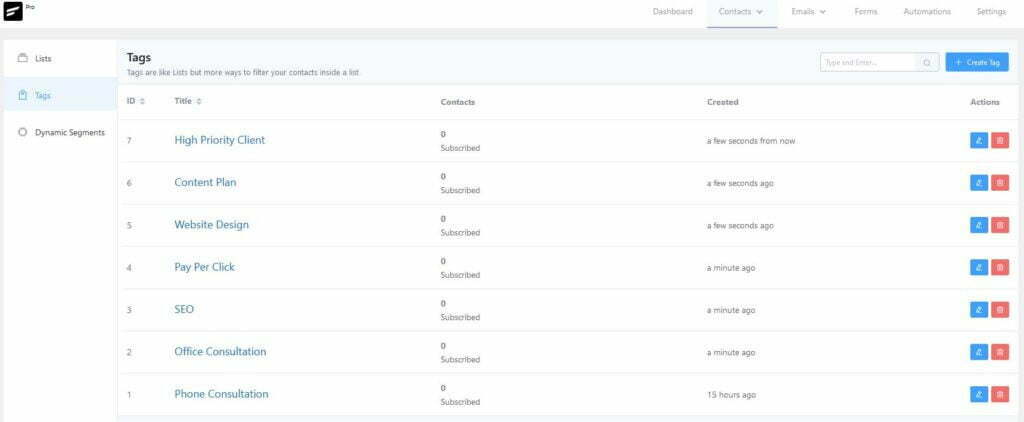
CRM Features: Email Templates
You can set up an email template for every contact list type and tag type that will automatically send to customers. The list groups and tag types manage the email notifications. You can set up email automation to send a new message when a customer is added to a specific list or when a tag is applied to that customer.
The email interface allows for dynamic fields such as:
- Full Name {{contact.full_name}}
- Phone Number {{contact.phone}}
- Email {{contact.email}}
- Plus so many more
Monthly newsletters, product updates, or service reminders are all great examples of emails you can automate. Can you imagine the time it would take to send emails to your customers one by one? What if you had three separate emails to send to three unique groups?
With email templates and scheduling, set it up once and let the automation do its thing!
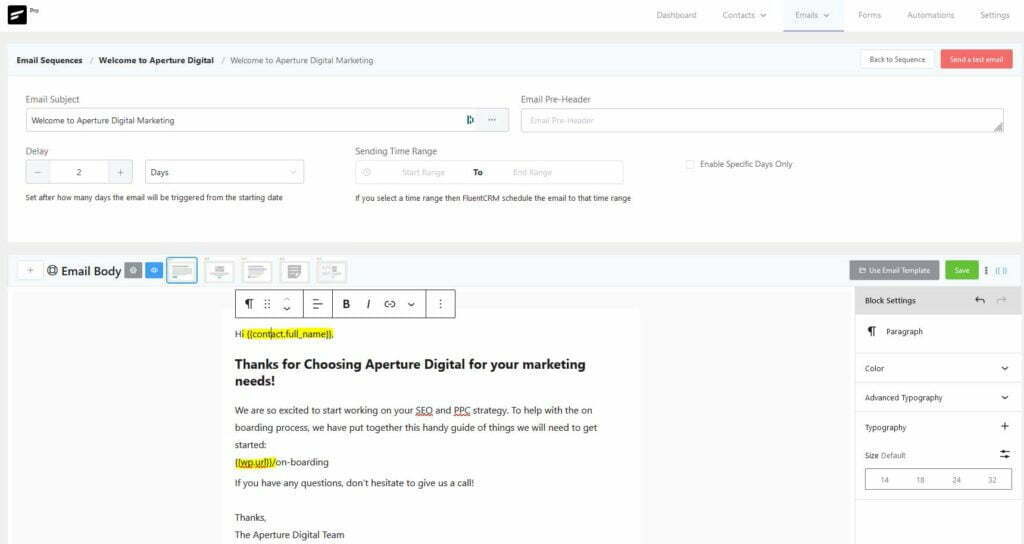
How Do New Leads Enter The CRM System?
Leads can enter your organization in a variety of ways. A friend might have referred someone to your business, you could run advertisement campaigns, or organic website traffic might be responsible for new leads. Don't forget about the power of social media! We often receive new leads from a post we share on Facebook.
New Leads Coming From Your Website
Organic traffic from Search Engines like Google and Bing are great ways to capture new leads. Every website should have "contact us" forms placed throughout the site.
Contact forms are an excellent approach for new leads to submit their information to your sales team. The person browsing your site may not want to call your office or don't have time. Providing a contact form is a stress-free way for customers to let you know they are interested in your services.
Most small businesses will send contact form submissions to an email where it is (hopefully) logged by a member of your sales team or receptionist. Email is not the best place to store new leads. in fact, I think email is a terrible place to store leads.
Why do I think email is the wrong place to manage data? The lead's email could get lost in the mix of your busy inbox, deleted by accident, or routed to the spam folder.
These are a few reasons why we think a professional customer relationship management system is the best tool for managing new leads.
New Leads Coming From Phone Calls
A robust contact management tool will make it easy for your staff to log new contacts that may directly call your office. When a new lead has called your office directly, your team might not have a lot of time to jot down their information. With the CRM, all the tools are right at your staff's fingertips, and they can log that contact in a matter of seconds.
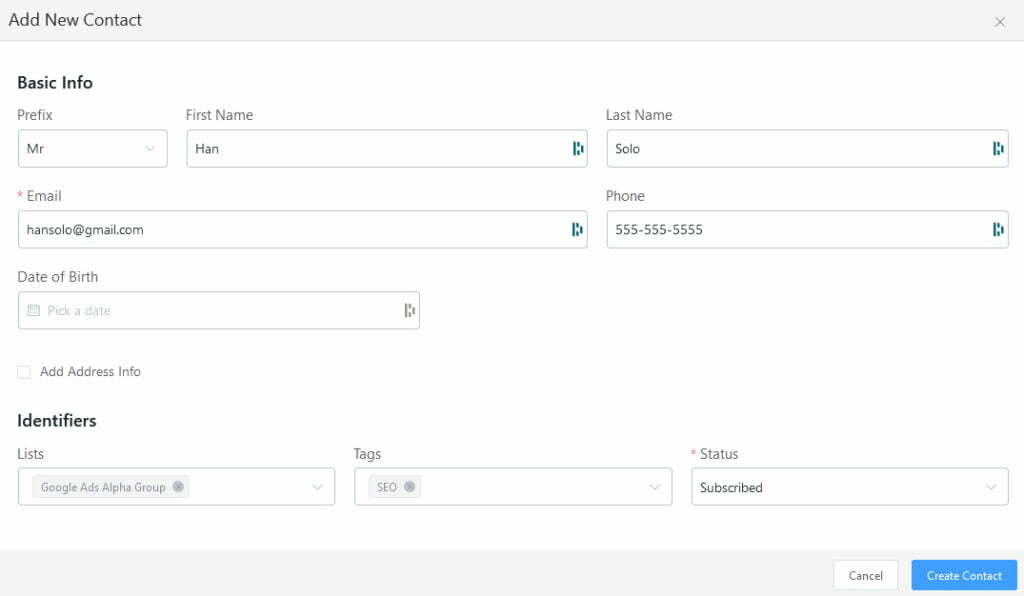
How Will CRM Help My Business?
CRM systems help your office organize and interact with your customers. The whole purpose of a CRM is about managing customer relationships. Repetitive daily tasks can take up valuable time. Why not automate it?
Once your data management workflows are in place, you are ready to unleash the true power of automation. If you take the time correctly to set up your contact management system, you can see and track measurable results.
After your CRM is up and running, you can explore ways to better communicate with your customers.

Grow Your Business with Customer Interactions
Business owners need to interact with their client base constantly. You can send SMS messages, monthly email newsletters, or regularly set up reminders to call your most important clients.
Perhaps you have a potential lead that's not sure about purchasing your services. You could set an interval to reach out to that client to check in on them, which will let them know that you're serious about working with them.
Now that the lead is a paying customer, you can change their status in the CRM and set them up on a different communication schedule that focuses on the services that will help them most.
We have all been spammed by daily emails, so be strategic with your automated forms of communication. Customer satisfaction is so important. So, less is more when it comes to sending out sales emails!
Promotes Collaboration between your Marketing and Sales Teams
Collaboration is my absolute favorite part about a CRM. Most CRM systems are hosted in the cloud or inside your website ecosystem.
A database powers the CRM, and that means the data is always up to date and synced up across your whole organization.
If a member of your sales signs a new client, the system can log that interaction. Maybe the next step in your sales process is to move that client over to another part of your team.
Just like communication can be automated with your clients, you can also automate internal communications between your teams. Clear communication will help keep everybody in the loop and break down those business silos.
Create a Repeatable Process for Your Sales Teams
Every paying customer starts as a lead. This lead likes what they see on your website or product brochure and decide to contact your customer service or sales team to learn more. They will continue to work through your organization's sales cycle and will end up as paying customers.
I summed up a very detailed sales process in three sentences. It isn't easy to convert a lead into a customer, so a repeatable process is essential for your staff.
You probably won't get your sales and marketing process down right away. That is ok! Setting up any system to manage customer relationships will quickly point out areas that need improvement.
Plan Do Check Act
In our organization, we use the Plan Do Check Act cycle to help us improve our customer relationship management. The hardest part is creating the plan, and everything that comes after the plan is the fun part!
My favorite part of the cycle is studying the outcomes and refining the plan for the next iteration. I firmly believe that customer relationship management software will help any business refine its process and create a more predictable work environment for your staff.
CRM Automation: A Closer Look
Automation is probably the most fun part of my job at Aperture Digital. It always puts a smile on my face when I see my hard work pay off and some automatic process fire off.
Simple Automation Tasks
Here is a list of simple automation steps that you can program into your CRM in no time:
- Connect your CRM to your contact form
- Send contacts from your contact form entries into the appropriate category.
- Schedule a follow-up email to send to the lead automatically
- If the contact form was submitted on the weekend, schedule a different type of email that tells the lead you will review their form on Monday
- Notify the appropriate team member that a new lead has submitted their information
As you can see, you can get quite complex with your CRM system and automated workflows.
Complex Automation Tasks
We will set up more complex automation when running paid marketing campaigns on Facebook or Google ads. Since we are paying big bucks to reach new customers, we track the leads and performance of all the marketing campaigns.
Complex automation might look something like this:
- A new contact us form was submitted from our advertisement landing page
- The lead is applied to a list called "Google Ads Alpha". We run A/B test groups and will categorize the leads depending on which advertisement they submitted the contact form.
- A timer starts and tells the system to wait two days. This brief pause gives our staff enough time to reach out to the client and schedule a consultation.
- After two days, the automation will check to see if the office staff tagged the lead as "Scheduled Consultation" (This part is where training your sales reps comes into play. They need to tag the new lead and update the system with the results of their follow up call or email.)
- If the automation sees that the lead was tagged with the "Scheduled Consultation" attribute, it will add this lead to a new list called "Sales Prep."
- If the lead was not categorized as "Scheduled Consultation," an email is sent to the sales manager on this campaign to personally follow up and try to schedule a consultation with the lead.
- This automation funnel ends at this point, and another set of rules takes over.
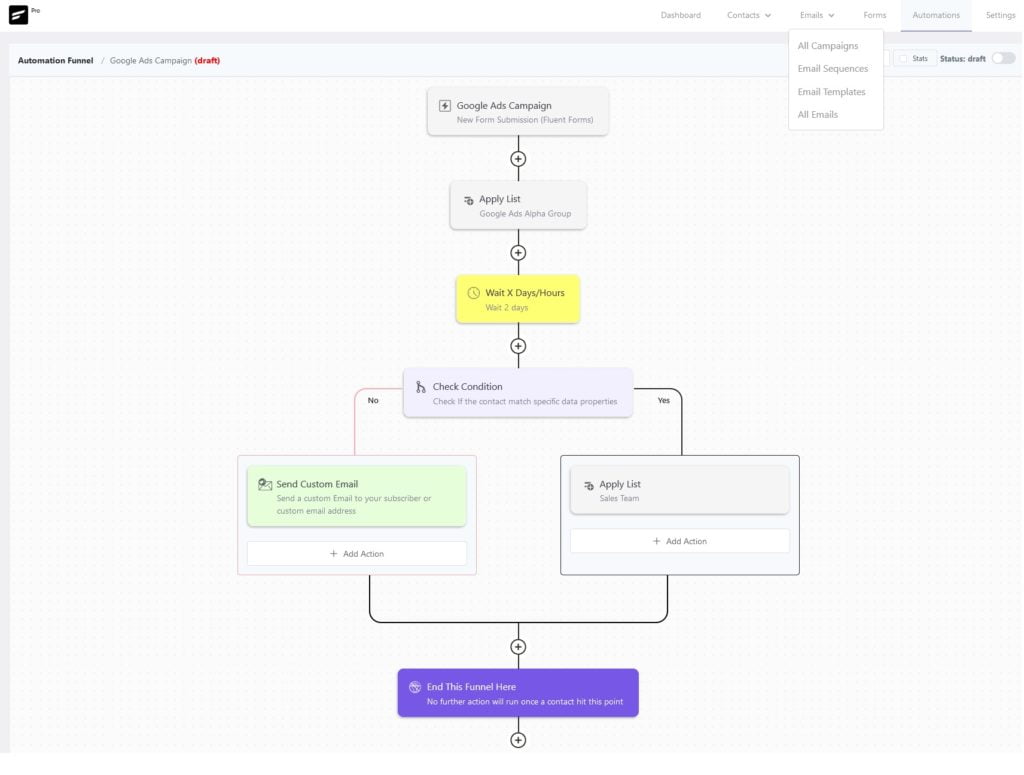
I hope this section has demonstrated the value of automation and how important it is to map out your sales processes. Plan Do Check Act!
The journey the customer takes could involve speaking to various team members. Each step of your sales cycle must be categorized and tracked. By taking time to assemble your customer data inside your CRM, your team won't miss any process steps. Modeling your business processes inside your CRM also helps ensure your staff isn't cutting corners and costing your business valuable sales dollars.
Customer Relationship Management Analytics
Analytics is critical when reviewing your Plan Do Check Act cycle. The data a CRM system provides can give you insights on:
- which campaigns are performing the best
- Where people are interacting most with your brand
- What type of communication resonates with your customers
- Where to focus staff training
- What techniques are working
Analytics is another area where you only get out what you put in. CRM software will provide you with the tools to capture just about any metric you want. But, you have to have a solid design plan to get the most out of the tool.
Here are a few ideas for Analytics and your CRM system:
- New lead growth month over month
- Subscriber sign-ups from a paid advertisement campaign
- Total sent emails
- Link clicks from email campaigns
- A/B testing email copy or subject lines
- A/B testing emails with images
The opportunities are endless! Can you think of any other types of analytics your organization could be tracking?
What a CRM System Can't do
A customer relationship management solution is only as good as the information you feed it.
A CRM system will not:
- Map out your customer life cycle for you
- Map out your internal sales cycle for you
- Train your staff on how to input customer data
- Optimize itself to run more efficiently
- Put in the hours setting itself up
You need to spend time on the bullet points above and prepare a solid game plan. Once you are satisfied with the plan, start to transfer those ideas into the customer relationship management tool.
You have to invest time each month reviewing your internal process and procedures. You must carve out time to talk with your team and train them to do things correctly. It's imperative to crunch the numbers and have meetings to discuss what is working well and what is causing problems for the organization.
Setting up a CRM system is not hard. But, it does take time, meetings, and a little elbow grease to get the best out of the software. With a bit of time and effort, your sales funnel will look like this illustration:
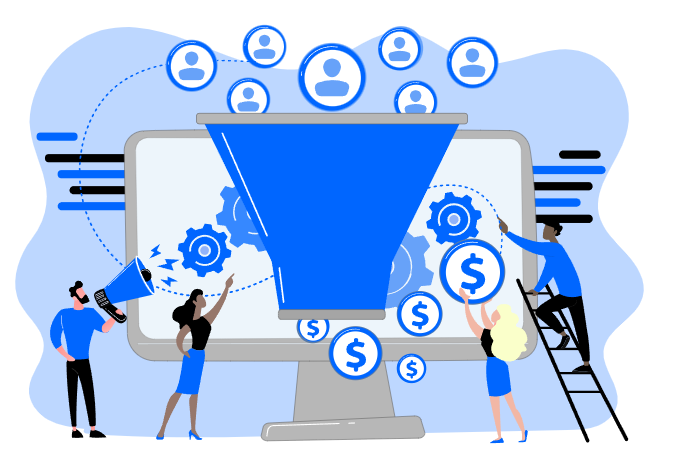
Which CRM System do We use at Aperture Digital?
We use three pieces of software to run our CRM system
We have found that Fluent Forms integrates well with Fluent CRM. The two systems work in harmony with each other. These tools are powerful, and the best part is they aren't overpriced.
Have you heard of conversational forms? They are an elegant way of collecting "contact us" data, survey data, or any other type of customer interaction.
A complete list of great tools for WordPress can be found here!
Wrapping up What is a CRM System
CRM systems are robust and intricate, and they have the potential to add significant value to your organization. They provide you with a suite of tools to help improve customer relations. Most importantly, CRM systems serve as a hub for your customer data and provide a single location for your team to work inside.
Whether you are looking to improve your contact list, launch email campaigns, or design robust workflows for your sales teams, a CRM will help your business succeed.
I hope you have learned more than you ever wanted to know about CRM systems! That is our goal when writing about digital marketing at Aperture Digital. If you have any questions about setting up CRM tools, don't hesitate to drop us a note! Thanks for reading, and have a great day!
Customer Relationship Management FAQs
How much does CRM Software Cost?
How Do I Access My CRM system?
Table of Contents
